When installing a new CVT8 transmission or valve body the vehicle sometimes returns a persistent DTC P17F0 or P17F1. This DTCs will trigger the check engine light and cannot be cleared with a scan tool.
CVT8 transmissions and valve bodies come with a calibration CD when purchased new from Nissan. This CD contains programming that normalizes the small variations in output when each valve body is tested in the factory. When a new valve body is installed the PCM outside of the transmission sometimes does not recognize the hardware and returns DTC P17F0 or P17F1.
The CVT8 transmission is also known as the RE0F10D, RE0F10E, RE0F10H, RE0F10J, JF016E, JF017E, and JF018E. It is found on the Altima 2013+, Rogue 2014+, Juke 2015+, Murano 2015+, Pathfinder 2015+, Maxima 2016+, Quest 2015+, and NV200 2015+.
Instructions to clear DTC P17F0 or P17F1
1. Install the transmission or valve body and clear all other DTCs.
2. If DTC P17F0 does not clear then take the vehicle to a Nissan dealer for programming. There is a QR code on the range switch. This code indicates the correct programming file found on the OEM CD. Dealer programming with the correct file will clear DTC P17F0
3. If the DTC persists then have the dealer update the TCM calibration and repeat step 1
4. If DTC persists replace the valve body and repeat step 1.



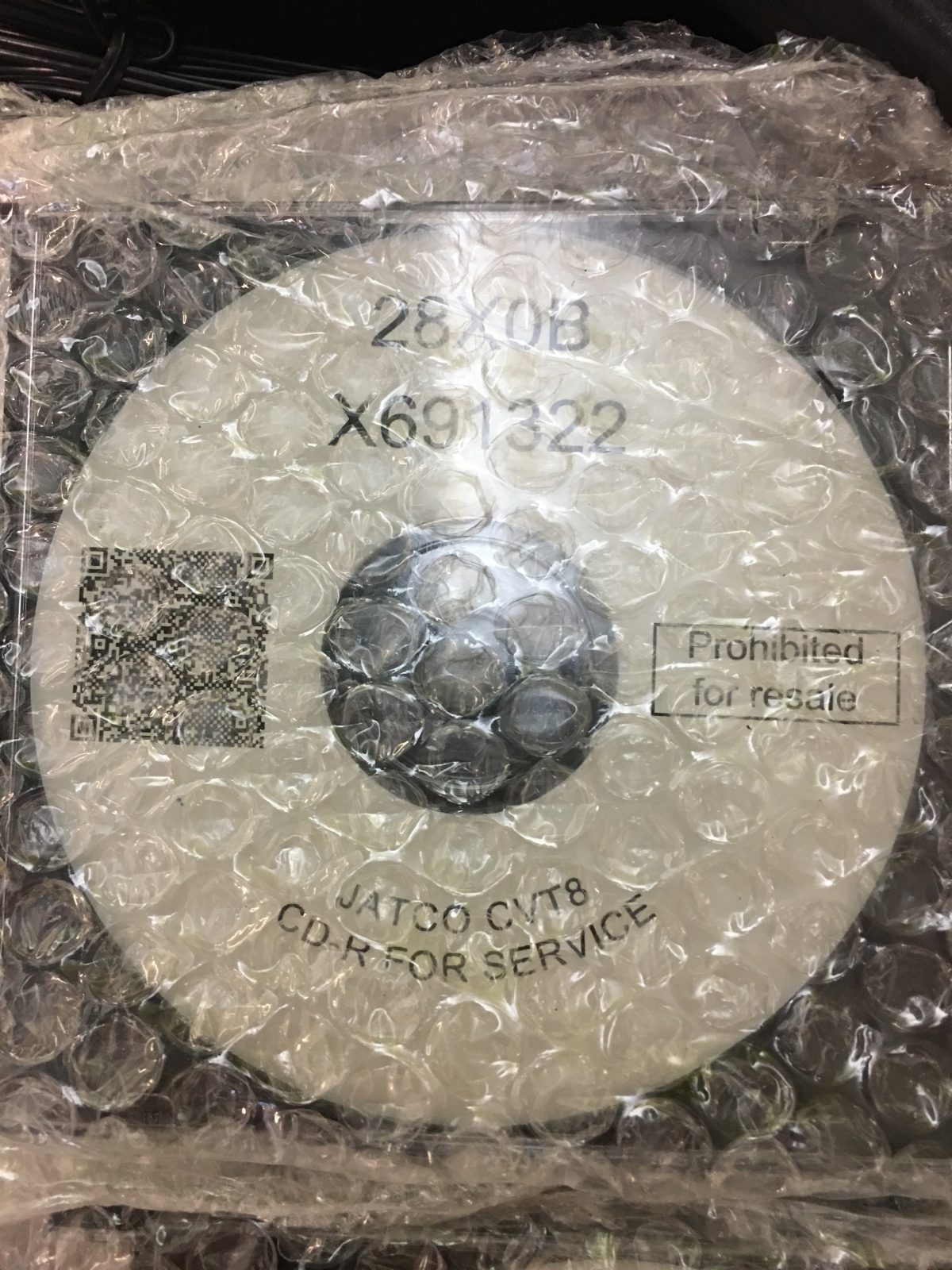
Leave a Reply